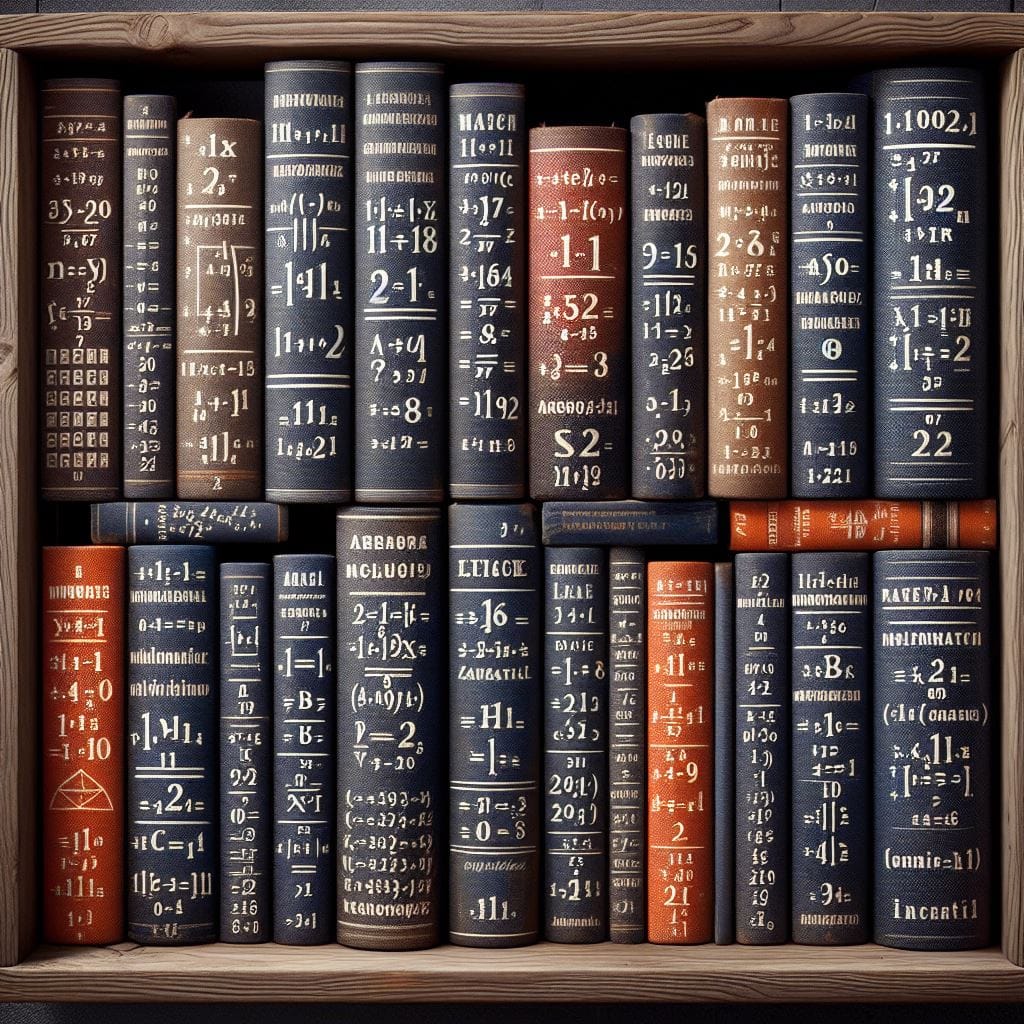How to Use the Book Spine Calculator
The Book Spine Calculator is an invaluable tool for authors, publishers, and designers who need to determine the spine width of their book. This is essential for the proper design of book covers, especially if you are looking to have text or images on the spine itself. Follow this simple guide to learn how to use this tool effectively.
Step 1: Enter Your Book’s Details
You will need to input several pieces of information about your book:
- Page Count: The total number of pages in your book.
- Paper Type: Select the type of paper you are using. Options typically include standard options like 60# white, 70# white, etc. The paper type affects the thickness of each page, and consequently, the overall width of the spine.
- Binding Type: Choose the binding type (e.g., Perfect Bound, Saddle Stitch, etc.). The binding method can also impact the spine width.
Step 2: Calculate Spine Width
After entering all the necessary details, click on the “Calculate” button. The calculator will process the inputs based on the paper thickness and binding type to provide you with the spine width.
Step 3: Design Your Book Cover
With the spine width calculated, you can now proceed to design your book cover accordingly. Ensure that the text or images intended for the spine fit within the calculated width.
Additional Tips
- Accuracy: For best results, ensure that the page count is accurate and you have selected the correct paper type and binding method.
- Consult Your Printer: Paper types and binding methods can vary slightly between printers. It’s a good idea to consult with your printer to confirm the paper specifications and whether they affect the spine width calculation.
- Design Flexibility: Remember to allow for some margin of error in your design to accommodate slight variations in the final printed product.
Conclusion
The Book Spine Calculator is a straightforward and essential tool for anyone involved in book production. By accurately calculating the spine width, you can ensure that your book cover looks professional and the text on the spine is perfectly aligned.